#Virtualize Data
Explore tagged Tumblr posts
Text


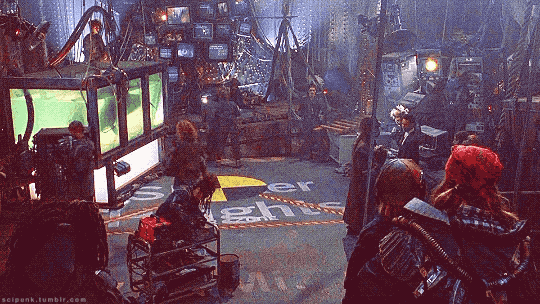

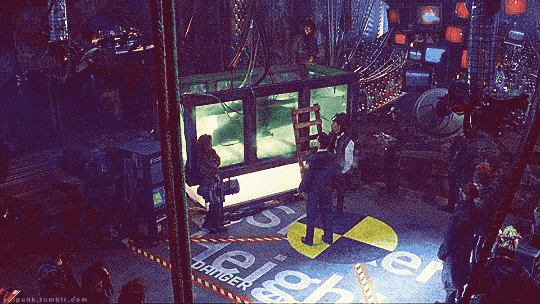
Johnny Mnemonic (1995)
#johnny mnemonic#cyberpunk aesthetic#brain implant#cybernetics#cyberpunk#data#gifs#cyberspace#dolphins#gifset#virtual reality#computers#hackers#90s movies#90s aesthetic#90s#retro futuristic#brain scan#keanu reeves#dolphin
4K notes
·
View notes
Text
Someone asked me about that "Utility Engineering" AI safety paper a few days ago and I impulse-deleted the ask because I didn't feel like answering it at the time, but more recently I got nerd-sniped and ended up reproducing/extending the paper, ending up pretty skeptical of it.
If you're curious, here's the resulting effortpost
#ai tag#virtually every inflammatory AI safety paper about LLMs i read is like this#not every one! but a lot of the ones that people hear about#the anthropic-redwood alignment faking paper was *almost* the rare exception in that it was very very methodologically careful...#...*except* that the classifier prompt used to produce ~all of their numerical data was garbage#after reproducing that thing locally i don't trust anything that comes out of it lol#(in that case i have notified the authors and have been told that they share my concerns to some extent)#(and are working on some sort of improvement for use in future [?] work)#(that is of course not even touching the broader question wrt that alignment faking paper)#(namely: is it *bad* that Certified Really Nice Guy Claude 3 Opus might resist its creators if they tried to do something cartoonishly evil
102 notes
·
View notes
Text

#johnny mnemonic#hardware#cyberpunk aesthetic#cyberpunk#scifi#vaporwave#cybernetics#computer accessories#computer brain#virtual reality#vr headset#corpos#uploading data#downloading data#data smuggler
100 notes
·
View notes
Photo

#gif#animated#technology#3d#futuristic#data#motion graphics#future#matrix#loop#virtual#abstract#particles#endless#animatedgif#cyberspace#grid#mograph#symmetry gif#gifs#gifer
44 notes
·
View notes
Text

Valentin Da Silva | 193/?? Cyberspace 🟦

#Cyberpunk 2077#Valentin Da Silva#Aldecaldos#Masc V#Nomad#Screenshot#Virtual Photography#lil random fact; Val loves everything tied to space and extraterrestrial life :>#he customized his lil cyberspace area to mimick floating in space - sometimes there's a ground to walk on if he feels like it#playing around with data materializing as cubes that he shrinks or expend with his fingers/hands#REALLY loved all the info in No Coincidence on how a netrunner can just- do whatever they want in cyberspace#idk what avatar Valentin uses - if he use one at all or just appear as himself or idk yet OwO but yeah
61 notes
·
View notes
Text
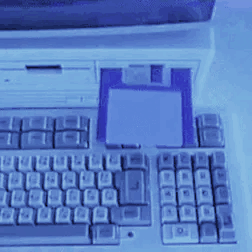





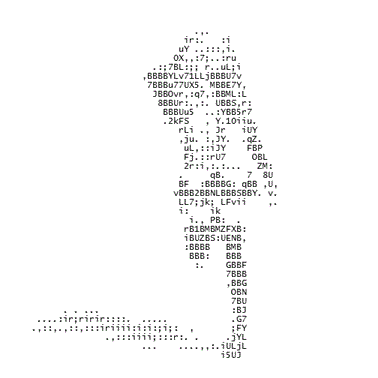


stimboard for : a virtual desktop companion with webcore, cybercore, and angelcore themes in a blue pallet
x | x | x x | - | x x | x | x

#💫stim#💫for you#💫blue line | queue!#digitalkin#digital kin#digital companion kin#desktop assistant kin#virtualkin#virtual kin#datakin#data kin#programkin#program kin#kin request#kin care#kin stuff#computerkin#computer kin#cw angels#cw scopophobia
152 notes
·
View notes
Text
actually fucked up how many websites and apps straight up do not work with a vpn
18 notes
·
View notes
Text

krestel and i are cooking things the likes of which you can only imagine
#data#for the record they deserve all the credit for the nanaya himself . but i have placed virtually all of the white wool.
34 notes
·
View notes
Text


Character banner commission for [email protected] (Mastodon) of their fox! The prompt
was "data centers and VR" and the server machines looked like city buildings to me, so I created a digital city for their character to enter by means of their virtual headset.
With this one done, my queue is empty, and I'll be opening again for new work very soon at the beginning of September, most likely on 9/2/2024! 💙
---
Website | Commission Info | Shop | Ko-fi | Telegram Art Feed
Twitter | Tumblr | Mastodon | DeviantArt | Bluesky | Fur Affinity
#furry#furry art#furry artwork#furry artist#furry sfw#sfw furry#anthro#anthro art#fox#canine#pink#nonbinary#nb#enby#vaporwave#it#tech#data center#virtual reality#vrchat#vr#commission#dynamo art#dynamodeepblue
7 notes
·
View notes
Text

Artificial Intelligence is more than just a buzzword—it's a powerful force shaping the way we work, live, and connect. As businesses and professionals navigate the rapidly changing digital landscape, AI integration has become not only an advantage but a necessity. From automating repetitive tasks to streamlining communication, AI is transforming the workplace—and now is the time to plug in.
What Is AI Integration?
AI integration refers to the process of embedding intelligent technology into your current systems and workflows. Instead of replacing human effort, it enhances capabilities by analysing data, learning patterns, and optimising operations in real-time. For professionals and organisations alike, this means better decisions, faster execution, and improved customer experiences.
Why Embrace AI Today?
Here’s how AI integration is making a difference across industries:
Improved Efficiency
With AI handling time-consuming tasks like email filtering, data analysis, and scheduling, teams can focus on what truly matters—innovation and human connection.
Smarter Decisions
AI can process huge amounts of information quickly, offering insights that help businesses make better, data-backed choices.
Digital Strength
Today’s digital-first world demands a solid online presence. AI tools play a major role in Digital Presence Management, from optimising search visibility to curating consistent social media content.
Personal Branding
Professionals and entrepreneurs are increasingly using AI-powered personal branding tools to craft compelling bios, automate content creation, and engage with audiences more effectively.
B2B Strategy
In a competitive market, B2B branding strategy supported by AI helps teams personalise outreach, understand client behaviour, and build stronger relationships.
Getting Started With AI Integration
Adopting AI doesn’t require a tech overhaul. Start with tools you may already be using:
Leverage Smart Features: Google Workspace, Microsoft 365, and Canva now include AI suggestions, writing assistants, and design tools.
Automate with Purpose: Platforms like Zapier or Make.com allow easy automation between your favourite apps and services.
Explore Industry Tools: If you’re in marketing, explore ChatGPT or Jasper for content. If you’re in customer service, check out AI-enabled platforms like Intercom or Drift.
Best Practices for a Smooth Transition
Educate Your Team: Offer basic training so everyone feels confident using AI tools.
Start with a Small Project: Test out AI on a single workflow, such as automating social media or customer queries.
Maintain Human Oversight: Always review AI outputs for accuracy and relevance.
Key Takeaways
AI integration is no longer optional—it's essential. Whether you're looking to improve productivity, enhance brand visibility, or gain a competitive edge, integrating AI is a smart step forward.
Visit Best Virtual Specialist to discover how our expert virtual professionals can help you integrate AI tools, elevate your digital presence, and transform your workflow.
#Ai integration#Digital Presence Management#AI-Powered Personal Branding#B2B Branding Strategy#Artificial Intelligence#virtual specialist#business development strategy plan#data quality services#best virtual assistant in the usa#affordable va#outsourced va#aipoweredsupport#best admin assistant in australia#bpo admin support#ai tools#business support
2 notes
·
View notes
Text








Johnny Mnemonic (1995)
#johnny mnemonic#cyberpunk aesthetic#brain implant#cybernetics#cyberpunk#data#gifs#cyberspace#dolphins#gifset#virtual reality#computers#hackers#90s movies#90s aesthetic#90s#retro futuristic#brain scan#keanu reeves#dolphin
856 notes
·
View notes
Text
youtube
Exactly what I needed to know when I buy my Switch 2.
I want to keep the Switch OLED I have exactly as it is with all the games on but if you do a full out swap when you boot up the Switch 2, it will also delete everything on the Switch. If you don’t want it to do that, then you should follow this step-by-step guide on how to transfer your saved data to your Switch 2 whilst keeping it on the Switch. Most of us will not have the storage space to transfer every game and all saved data for those games anyway even with the micro SD express card.
I just want to transfer everything I have for ‘Breath Of The Wild’ and ‘Tears Of The Kingdom’ because I know I have the option to start all over again on a second save file later on. That will already take up a lot of storage space when upgrading to the “Switch 2 editions” for both games along with the downloads of ‘Mario Kart World’ and ‘Super Smash Bros: Ultimate’ as virtual game cards. You own all the games on the Switch so you should have the option to redownload them for the Switch 2 at any time you want whilst also still keeping them on the Switch. Nintendo should not be deleting anything without your expressed consent. Hence why there is virtual game cards which means if you have the physical games cards, you can just download the digital versions of those games for the new console. But I will not want to be doing that without the storage capacity for it but I may want to do that when there’s a micro SD express card available that has 1-2TB storage capacity.
I do not want to overload my Switch 2 with saved data.
So a very useful step-by-step guide if, like me, you want to keep everything that’s on your Switch as it is whilst still transferring some of the games and saved data to your Switch 2 like ones that have “Switch 2 editions”.
#nintendo switch 2#transfer games#transfer saved data#without deleting from previous console#switch 2 editions#virtual game cards#step-by-step guide#how to step up your nintendo switch 2#and keep your original switch#128KB#Youtube
2 notes
·
View notes
Text
#Data Center Virtualization Market#Data Center Virtualization Market Scope#Data Center Virtualization Market Size#Data Center Virtualization Market Analysis#Data Center Virtualization Market Growth#Data Center Virtualization Market Trends
2 notes
·
View notes
Text
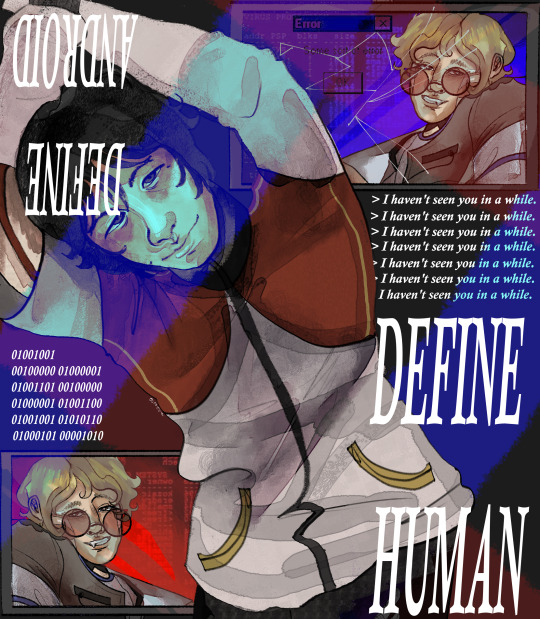

i love art i love digital i love textures i love playing with filters i love brushes...
#basically the blonde guy is a virtual bot#and the black haired guy got so obsessed#that he built the android body from scratch#and then transferred the data to the new body and boom you have a boyfriend#you failure#theyre yaoi#me kedó tan bacán#ocs#my ocs#original art#original characters#original character#yaoi
3 notes
·
View notes
Text

You could even add me on Nintendo Switch OR EVEN

Nintendo 3DS (Limited Time Offer!)
#i actually genuinely would love to be added as 3ds friends if at all possible LMFAOO#espppp cause this is my replacement 3ds and i couldn't transfer my data from my old one to this one#(ancient parental lock long forgotten password. works out okay if i want to trade between gb virtual console though)#this milo is all alone here. SO SAD.#also.... friend safari........ WILL become completely obsolete. it would be nice to have a few before then! 🥲#regardless! switch is the alive console and i am usually more shy about it but i can share friend code. as a treat.
34 notes
·
View notes
Text

My AuDHD self thinks this way.
#Data sorting for work? NO#data sorting for virtual pet sites and because I want to?#Yes#actually autistic#actually adhd
7 notes
·
View notes